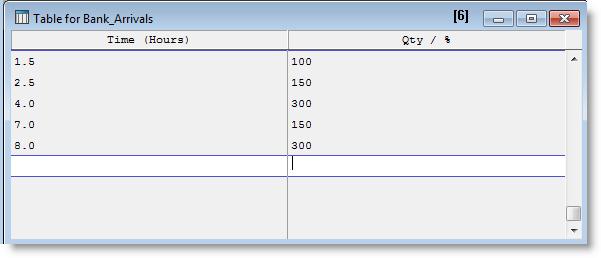
You are here: Building the Model: Advanced Elements > Arrival Cycles > Arrival Cycles by Quantity
The previous example was based on the assumption that a certain percentage of arrivals came within a specified time interval. An alternate method of specifying an arrival cycle is to specify the number of arrivals to arrive within each time interval.
Suppose that in the bank example we knew that for each cycle period, the number of customers to arrive during each time interval within the cycle period is as follows:
From Before Number
9:00 am 10:30 am 100
10:30 am 11:30 am 150
11:30 am 1:00 pm 300
1:00 pm 4:00 pm 150
4:00 pm 5:00 pm 300
With the data in this format, we specify the Arrival cycle by choosing Qty in the "Qty/Percent" field and complete the cycle table as follows:
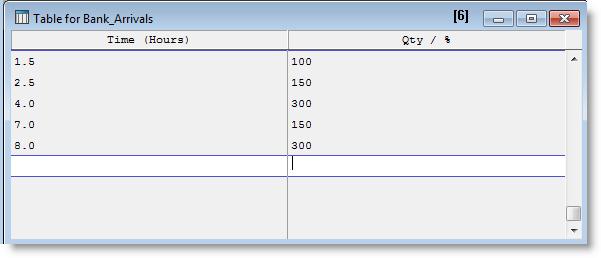
This table could also be specified cumulatively by choosing Yes in the Cumulative... field and entering the quantity values in a cumulative format.
Please note
When specifying Arrival cycles by quantity, the value entered in the "Quantity each" field of the Arrivals edit table changes meaning. Instead of the total arrivals per cycle, it represents a factor by which all entries in the cycle table will be multiplied. This field may be any valid expression which evaluates to a number. This allows the same arrival cycle to be entered for more than one arrival record that has a different factor applied to it. For example, you might want to define a different factor to a customer arrival pattern depending on the day of the week. In this case, define an arrival record for each day with a frequency of one week.
Suppose we wish to see the effect on the Bank example if the number of arrivals is increased by 50%. The relative quantities per time interval remain the same but now 50% more customers arrive each day. Using the data from the previous example, we enter the same values in the Arrival cycle quantity fields, but specify a value of 1.5 in the quantity field of the Arrival edit table.
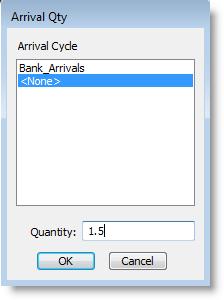
The result is an arrival schedule with the following parameters.
From Before Quantity
9:00 am 10:30 am 150
10:30 am 11:30 am 225
11:30 am 1:00 pm 450
1:00 pm 4:00 pm 225
4:00 pm 5:00 pm 450